 frp automatically run on startup
frp automatically run on startup
搬运文章,原文链接:https://www.cnblogs.com/stulzq/p/13754597.html
##客户端配置 下载 frp windows https://github.com/fatedier/frp/releases ,一般选择 windows_amd64。 解压,然后编辑 frpc.ini,写入以下配置:
[common]
server_addr = <服务端公网ip>
server_port = <服务端端口>
authentication_method = token
token = <认证Token>
[RDP]
type = tcp
local_ip = 127.0.0.1
local_port = 3389
remote_port = 13389
下载一个 AlwaysUp 作为配置 frp 开机自启动的软件。 链接: https://pan.baidu.com/s/1w-dSy_cw06oGgmrDqCzu0w 提取码: 96n2 运行 AlwaysUp,选择“Add Application”
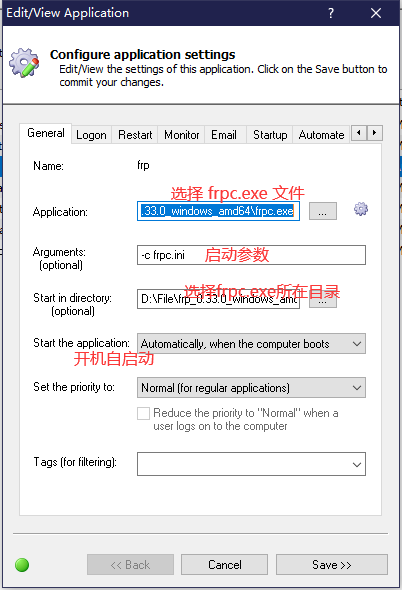
配置好以后启动。
上次更新: 2024/03/20, 23:57:47
